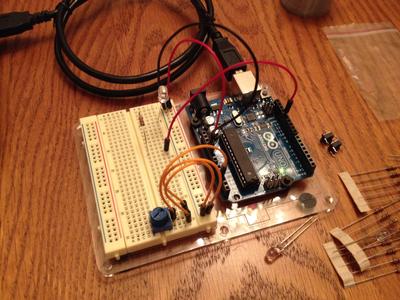Raspberry Pi and Arduino | Christmas 2013
I spent a fair amount of time this Christmas hacking around on the Raspberry Pi with my electrical-engineer brother-in-law. On top of that, he gave me an Arduino Uno Starter Pack for Christmas. So now we have a great foundation of common ground between our neighboring disciplines.
His original project goal for the Raspberry Pi was, "A webpage I can use from my phone to click a button and make lights turn on and off." With the help of Pylons Pyramid and an existing GPIO Python module I was able to make a rudimentary GPIO web interface. It allows you to designate pins as input or output, and read or set the state of each pin. You can even (thanks to Twitter's Bootstrap) visit it from your phone, and it won't look all that terrible.
The Arduino is my first real foray into embedded programming (unless
you count the rudimentary CPU I built in my undergraduate Computer
Organization and Design course). At the suggestion of my
brother-in-law and the Internet I set out to create the "Hello,
world!" of electronics: a blinking LED. That said, the Arduino IDE
on Debian was so easy to use (it's literally an apt-get install
arduino away) that I wasn't terribly satisfied with the relatively
minimal work it took to achieve my blinking light. It had been a while
since I'd written much C, so I took the opportunity to make a more
full-featured "Hello, world!" with the addition of Morse code,
serial console logging, and analog encoding control.
When he returns from a visit with his own respective in-laws, we're going to brush up on my soldering skills by building the Adafruit proto shield. Here's hoping that projects like these keep us collaborating, despite the physical distance between us after the holidays are over.